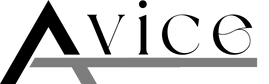I remember when the iPad first came out that a number of people were predicting the end of desktop computers and laptops in healthcare. Needless to say, that prediction never came true. In fact, there are more laptops and desktops in healthcare than ever. Clinicians have become dependent on these devices for documenting and accessing the documentation in the EHR and other locations. Yes, tablet and phone interfaces have come a long way, but there’s something great about having a full screen, keyboard, and mouse that I don’t think is going away for a while.
The good news is that there are a wide variety of devices out there now that IT professionals can really refine their approach to which devices they use in their organization. While every IT professional would love to standardize on one device, the reality is that different laptop, desktop, cart-on-wheels, etc options are needed for different scenarios.
 This is what came to mind when I had a chance to get my hands on the latest Let’s note FV4 laptop from Panasonic. This device is new to the US market after being extremely popular in the B2B Japanese market. Once you hear some of the details, you’ll see why this device could be a good fit for many use cases in healthcare. Plus, Panasonic is better known for their rugged TOUGHBOOK computers, so it was interesting to see a laptop from Panasonic that included some of their learnings from their rugged devices in a much more business friendly form factor.
This is what came to mind when I had a chance to get my hands on the latest Let’s note FV4 laptop from Panasonic. This device is new to the US market after being extremely popular in the B2B Japanese market. Once you hear some of the details, you’ll see why this device could be a good fit for many use cases in healthcare. Plus, Panasonic is better known for their rugged TOUGHBOOK computers, so it was interesting to see a laptop from Panasonic that included some of their learnings from their rugged devices in a much more business friendly form factor.
One of the standout features of the Let’s note FV4 is how light it is. It weighs less than 2.5 lbs and is less than 20 mm in thickness. When you first hold it, you can feel how light it is in your hand. As someone who lugs their laptop around everywhere, I can tell you how big a difference a few pounds can make in a laptop. Many in healthcare who have to travel with their laptop or that need to carry their laptop around with them will enjoy the fact the Let’s note FV4 is super lightweight. I did wonder if the fact it was lightweight if it would feel like it could easily break. Certainly it doesn’t feel as rugged as the TOUGHBOOK line, but it felt as sturdy as any traditional laptop I’ve used. Plus, I love to look at warranties to see how long they think the device will last. The FV4 comes with a 3-year warranty with an optional 5-year extended warranty. That’s about when you need to upgrade the device regardless.
Another interesting feature of the Let’s note FV4 is its cooling system. The device uses a dual fan design with a heat pipe out the back to keep the CPU cool. If you’ve ever used a laptop that gets too hot, you’ve probably noticed lag or slower processing speeds since the processor is designed to throttle performance to prevent damage when it gets too hot. That’s why laptop cooling is so important. On the software side, Panasonic has also worked with Intel’s DTT management software to look at heat management of the components to ensure the best performance.
 One of the most striking features you’ll notice when you see the Let’s note FV4 is the circular trackpad. I’ll admit that I wasn’t sure what I would think of the wheel design when I first saw it. However, it worked great. The coolest feature of course is the infinite scroll feature. Considering how much we scroll these days, it’s pretty genius to make the trackpad circular so that you could do infinite scroll. I can already see a doctor or nurse scrolling through the 15 page medical record or report using the infinite scroll.
One of the most striking features you’ll notice when you see the Let’s note FV4 is the circular trackpad. I’ll admit that I wasn’t sure what I would think of the wheel design when I first saw it. However, it worked great. The coolest feature of course is the infinite scroll feature. Considering how much we scroll these days, it’s pretty genius to make the trackpad circular so that you could do infinite scroll. I can already see a doctor or nurse scrolling through the 15 page medical record or report using the infinite scroll.
The Let’s note FV4 also comes with a wide variety of IO ports indluding: US 3.1 Type-C (Thunderbolt™ 4 with power delivery), USB 3.0 Type-A, HDMI, Ethernet, and VGA. That’s right, they included a VGA and HDMI port. If you’ve ever had to carry a dongle, forgot the dongle, or searched for a dongle, then you’ll know why having a VGA port is so valuable. There are still plenty of projectors that need the VGA connection. More importantly to many, the number of type of USB ports should be enough to support users’ connectivity needs.
I was also fascinated by Panasonic’s choice to do a 3×2 aspect ratio on the FV4 instead of the more traditional 16×9 that is available on most laptops. Talking with the Panasonic expert, she told me that the 3×2 works better for business users that are often opening Powerpoint or Excel. The 3×2 gives them more vertical space to be able to see more information on one screen. The more traditional 16×9 is better designed for things like watching movies. I’d be interested to try this out on various EMR software to see how the EMR software’s design would benefit from the 3×2 format as well. My guess is that it would really depend on the EMR. Also worth noting is the laptop has a good sized screen, but has a relatively small bezel around the screen. That makes for a compact design which is also beneficial for those traveling with their laptop.
The FV4 has 10 hours of battery life. Although, one of its best features is a user replaceable battery. Many in healthcare are working long shifts and so being able to swap batteries is great. Not to mention if the device is shared by multiple users. Plus, we know how laptop batteries after a year or so don’t hold their charge quite as good as when you first get the device. Instead of replacing the device, with the FV4 you can just replace the battery.
The microphone on the Let’s note FV4 also includes AI noise reduction. No doubt this is beneficial if you’re in a noisy environment. I also would be curious to see how this works with things like the various AI medical scribe solutions that are so dependant on a high quality microphone in the exam room. I wasn’t as impressed with the keyboard. Maybe its because keyboards take some time to get used to using. It wasn’t a bad keyboard, but the leaf shaped keys definitely felt different than what I was used to using. I’m guessing this would be negligible over time and I just haven’t used it enough.
One other minor thing is the power switch was on the front of the laptop. Not a huge deal once you’ve done it, but I’m pretty sure it would take some time to get used to pushing the power button on the front of the laptop versus at the top of the keyboard like most laptops. Like I said, not a big deal, but is a slight change. I did appreciate the green light that was easy to see.
Here are a few other items that are worth mentioning about the Let’snote FV4:
- Includes the Intel vPRO CPU which offers better security
- Includes the TPM 2.0 chip
- Uses the OPAL SSD storage
- Ports tested for extensive plugging and unplugging similar to the TOUGHBOOK product
- TAA (Trade Agreements Act) compliant device
After reviewing the device from a healthcare perspective, I thought it would be fun to give it a real stress test. I handed it over to my son to try some video games on the device. I thought for sure he’d complain about it not being good as his gaming laptop that he loves. Turns out, he came back and said the device worked great. He said it wasn’t quite as good as his gaming laptop, but that the device performed really well and had enough horsepower for him to enjoy the games without any problems. Of course, most applications in healthcare are much less intense than a gaming application. However, I’m told the device is designed to handle multiple applications being open at the same time which is an important feature in healthcare.
All in all, I was impressed by what the Let’s note FV4 has to offer. The lightweight device while still being well built is probably what’s going to get the most attention in healthcare. Not to mention the unique 3×2 screen format and swappable battery which will both be valued in most healthcare organizations. The Let’s note FV4 is a well made device that would be a good fit for a wide variety of healthcare situations.
Get Fresh Healthcare & IT Stories Delivered Daily
Join thousands of your healthcare & HealthIT peers who subscribe to our daily newsletter.